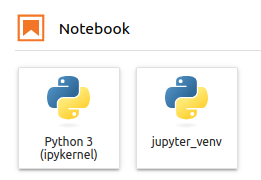250527 Jupyter lab “import matplotlib” 报错
最近找到一个传感器数据集想看看里面的数据大致的情况,以前也用过Jupyter,因为可以一段一段运行代码显示结果,对于观察数据来说感觉很方便,所以就想在虚拟机的Ubuntu上安装一个试试。
安装倒是没什么好说的,但是装好之后,在import module的时候就出错了。
一共就三行
1 | import pandas as pd |
首先是因为没有安装pandas和numpy报错,于是找了下怎么在Jupyter的cell里运行pip安装这俩module。
等安装好之后,第三行import又报错了
1 | A module that was compiled using NumPy 1.x cannot be run in |
网上搜了会也没看到有什么解法,于是死马当活马医丢给Gemini问问是啥情况。Gemini分析可能是Jupyter kernel的Python环境问题,给的一个看起来靠谱一些的解决方案是给Jupyter创建个新的干净的虚拟环境。不过在执行下面的步骤之前我先把之前安装的Juypter lab卸载了。
Create a New, Clean Environment (Recommended)
This is often the cleanest way to avoid these conflicts.
- Open your terminal.
- Create a virtual environment:
- Using
venv(comes with Python 3):1
2python3 -m venv a_path # Choose a path for your environment
source a_path/bin/activate # Activate it (use .\a_path\Scripts\activate on Windows) - Using
conda(if you have Anaconda/Miniconda):1
2conda create -n a_path python=3.9 # Or your preferred Python version
conda activate a_path
- Using
- Install necessary packages within the activated environment:
1
pip install numpy pandas matplotlib jupyterlab ipykernel
- Create a Jupyter kernel for this new environment:
1
python -m ipykernel install --user --name=venv --display-name "jupyter_venv"
- Start Jupyter Lab.
这之后在Jupyter lab的新标签页的Notebook下面会出现刚刚创建的环境jupyter_venv,点击这个创建notebook就没问题了。